- Have a machine on the internal side of your network. We’ll call this machine S.
- Have a machine on the external side of your network. We’ll call this machine C.
- Make sure that only the firewall lies between C and S. Other devices might interfere.
- On S, start the server application:
$ sudo ./server.py
You can specify the IPv6 address and the the server should listen to via:
$ sudo ./server.py <address> <port>
Alternatively, the program will try to figure out the available IPv6 addresses and ask you to choose one.
- On C, start the client applicatipon:
$ sudo ./client.py
No command line arguments required. You will see a user interface like this:
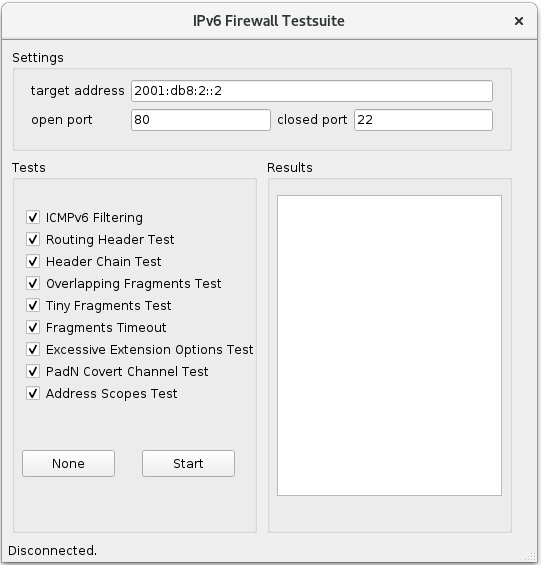
Continue Reading at Running or go back to the table of contents.